Planbuddy Review: How to Make an Itinerary in Minutes

Summary: I’m reviewing a new tool called Planbuddy. It allows you to enter in your trip information and then generates an itinerary within just a couple of minutes.
Disclaimer: This is a sponsored post, meaning I worked with Planbuddy to create and write it. However, I never recommend tools, resources, or items that I wouldn’t use, myself. All of these screenshots are from actual itineraries that Planbuddy generated.
The most common reason I hear when people are nervous to travel internationally is the stress that comes from figuring out how to make an itinerary for their trip. Between travel review websites, hotel search engines, travel blogs, and more, there are countless resources online and it can get overwhelming very quickly when trying to make decisions on hotels, transportation, activities, and restaurants.
Luckily for us, it doesn’t have to be that hard anymore.
Now, we have the power of Planbuddy in our hands!
What is Planbuddy?
Planbuddy is a tool that takes the frustration out of planning travel. You simply visit their website, add information about who’s traveling with you, where you’re traveling to, when you’re going, and any travel and activity preferences you have. Then, the tool generates a customized itinerary just for you. The whole process takes about five minutes.
After, you have the ability to download the itinerary and send it to whoever is traveling with you. This is an excellent way to look like the travel planning hero without much effort!
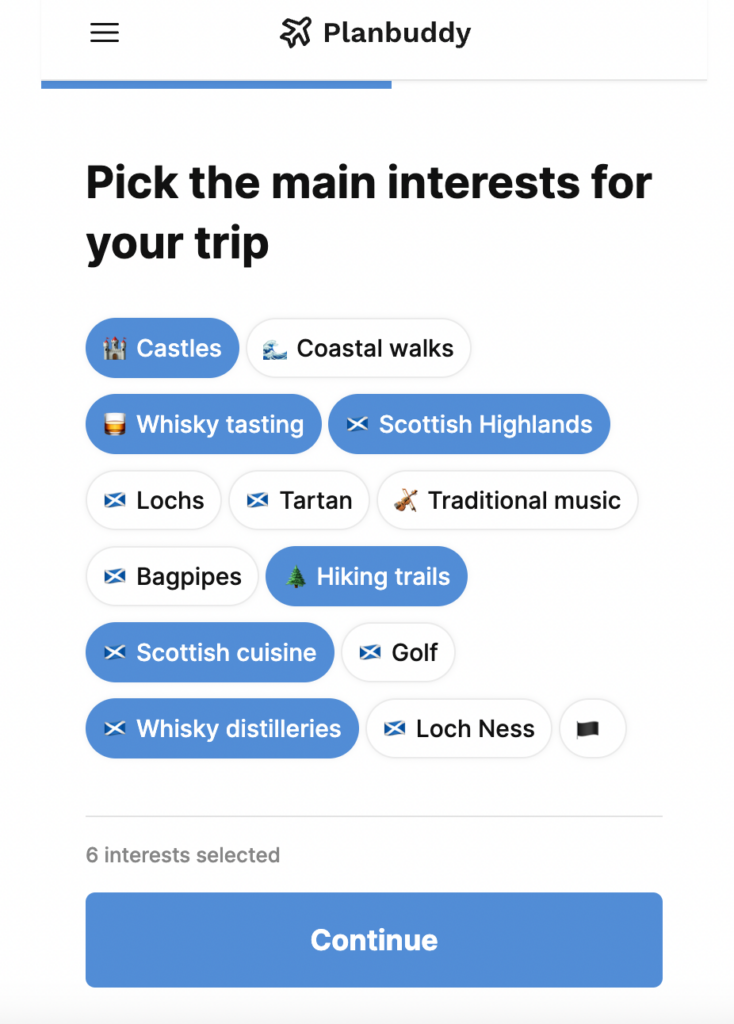
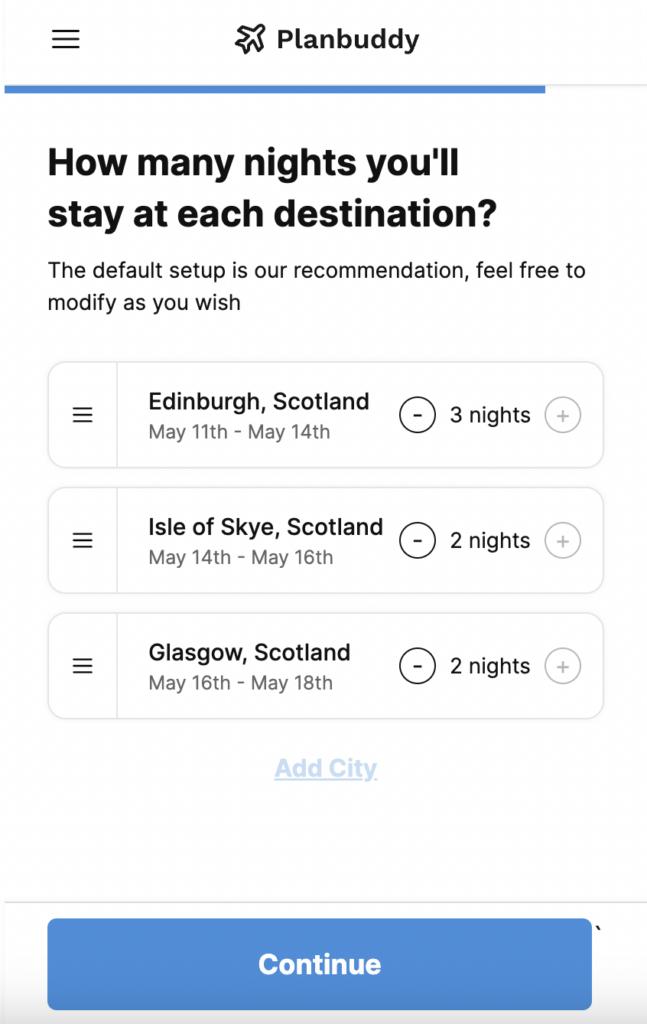
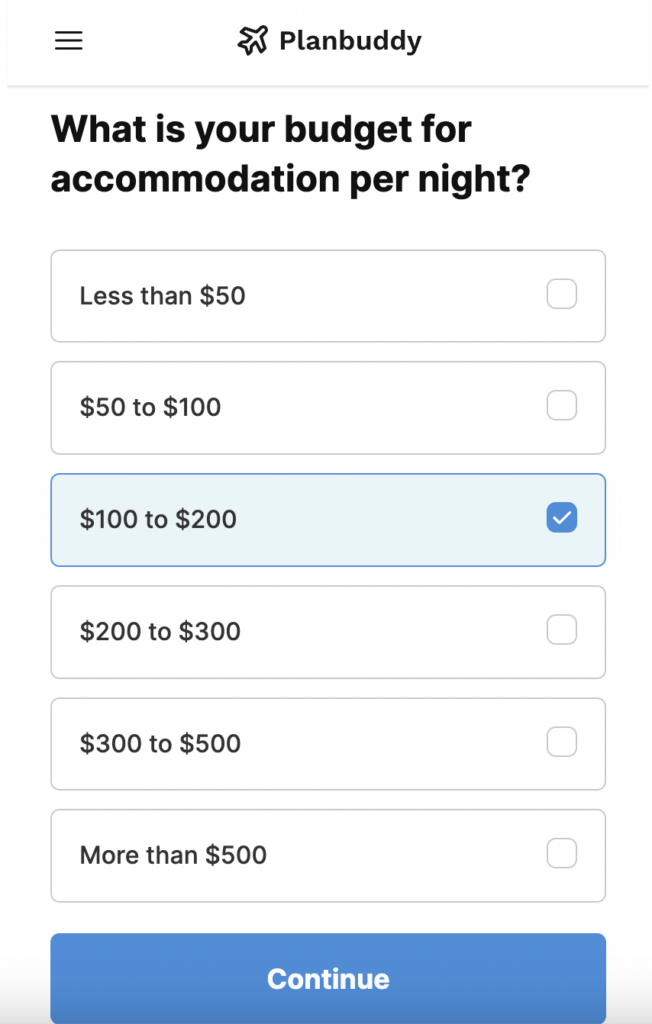

How Much Does it Cost?
Planbuddy has two different pricing options. You can pay $25 per itinerary, or $50 for a year of unlimited itineraries. Personally, I am on the yearly plan and the amount of time I save by using this is well worth the investment. Instead of scouring the internet trying to find all of the highlights in a particular city, I can now rely on Planbuddy to do all that work for me.
I like to think of Planbuddy as my own personal travel agent that fits right in my pocket!
How to Make an Itinerary Using Planbuddy
As a travel blogger and someone who loves to plan, I still like to do a bit of research on my own. I’ll usually book flights and then search through travel blogs and hotel search engines to find hotels that I like. You can technically use Planbuddy for this, but I enjoy this step, so I still do it myself. While I’m doing that, I’ll note any highlights I want to see along the way.
After all that, I’ll start to plan out my day-to-day activities. This is where I really like to use Planbuddy because they have insider tips for just about any destination or activity. This can include things like the best time to arrive at a certain place, hidden gems to keep an eye out for, or specific food to try at certain restaurants. This is my favorite part of these itineraries!
For example, Planbuddy suggests getting to Edinburgh Castle by 1pm to hear the gun that fires at this time every day (except Sundays).
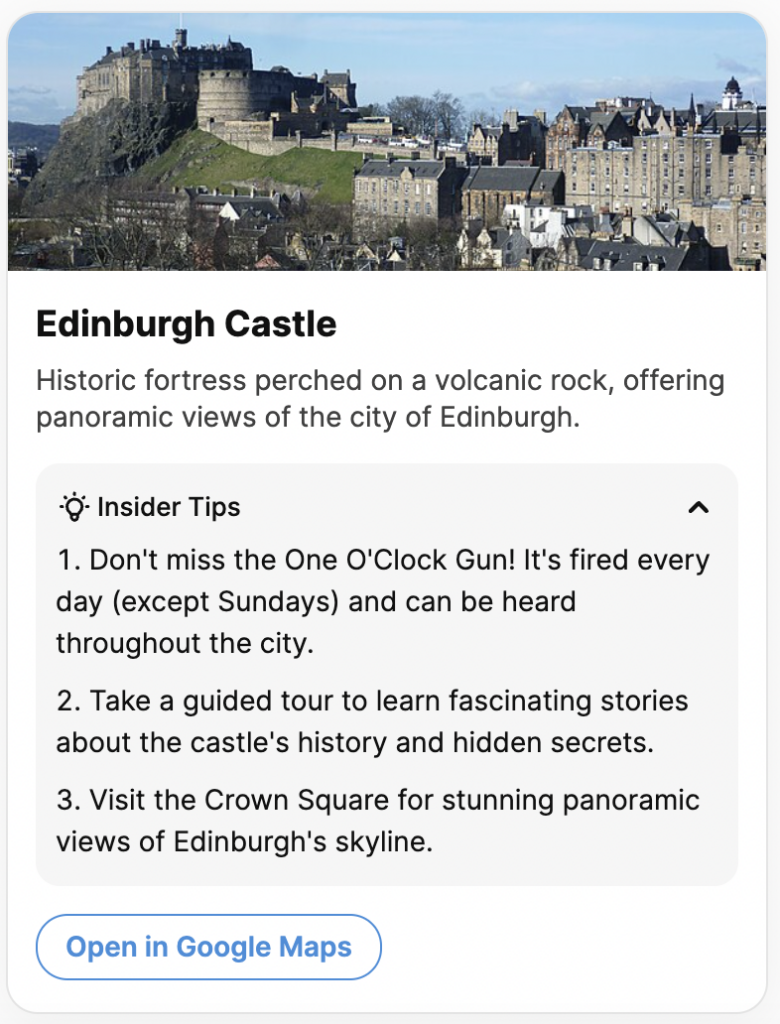
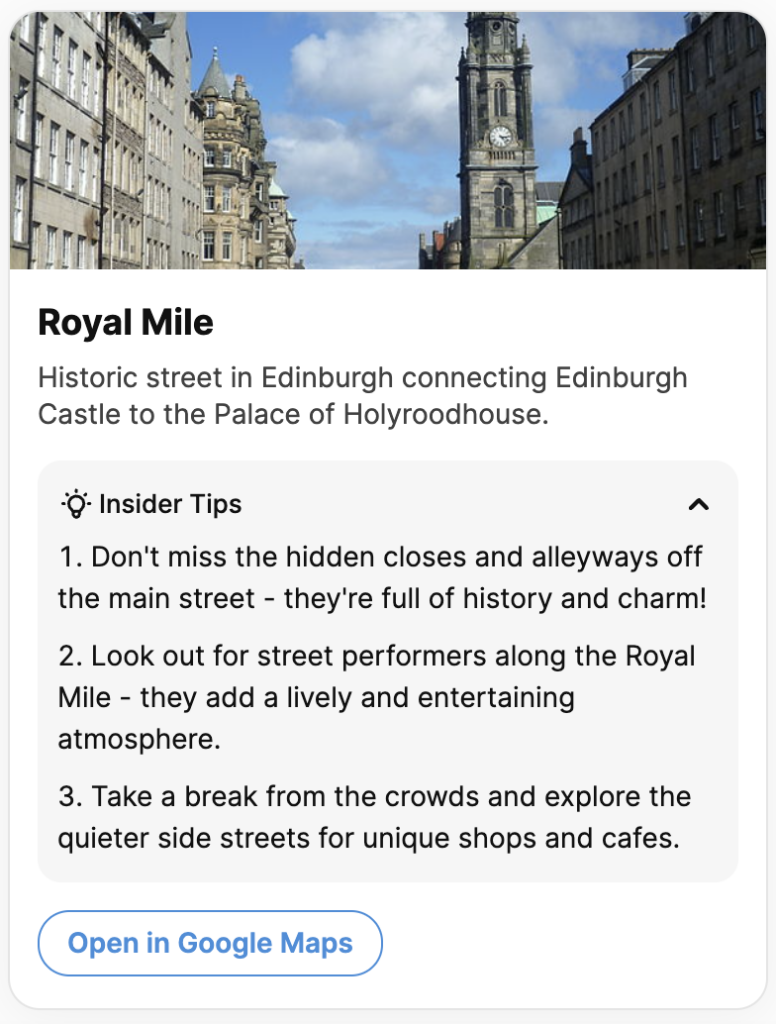
Here is a rundown of how I make an itinerary with Planbuddy:
- Decide where I want to travel to and when I want to travel.
- Research award flights for that timeframe and book flights (either using cash or points and miles).
- Research places to stay in the areas I’m visiting and book hotels.
- Enter all of this information into Planbuddy and let it generate an itinerary for me.
- Download the itinerary, send it to the people I’m traveling with, and save it in email to use while I’m traveling.

Looking for tips on planning a trip to Scotland? Use a mixture of my blog posts here and Planbuddy to make it amazing!
Is this New Tool Worth it?
Even though I still do some of the research on my own, I think Planbuddy is a huge time-saver for anyone planning travel, and it gives those insider tips that you likely wouldn’t know when it’s your first time exploring a new place. For this reason alone, I think the price is worth it.
On top of that, you have all the information you need right in your pocket while you’re traveling. This ensures you won’t miss a thing while you’re exploring.
Your next step: use my steps for how to make an itinerary above and plan your next trip with Planbuddy. Then come back here and let me know how it goes!






